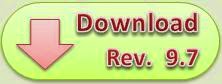Smadav 2014 Rev. 9.7 dirilis !
 |
| Logo Smadav |
Smadav 2014 Rev. 9.7 : Penambahan database 161
virus, Penambahan teknik pendeteksian program berbahaya pada USB,
Penyempurnaan proses update Smadav Pro, dsb.
Smadav 2014 Rev. 9.6 : Penambahan database 223 virus
baru, Perubahan tampilan utama Smadav 2014, Penyempurnaan proses
instalasi Smadav, Penambahan teknik pendeteksian virus pada USB, dsb.
Smadav 2013 Rev. 9.5 : Penambahan database 152 virus baru, Fitur baru pada program Smadav (Upload Virus), Penyempurnaan teknik proteksi, (9.5.3) Penyempurnaan pembersihan virus MyPicutre dan perbaikan beberapa Bug.
Smadav 2013 Rev. 9.4 : Penambahan database 121 virus baru, Penyempurnaan metode deteksi (heuristik) dan pembersihan virus, (9.4.2) Penyempurnaan pembersihan virus VBS dan registry, dsb.
Smadav 2013 Rev. 9.3 : Penambahan database 143 virus baru, perubahan metode update dan ketentuan upgrade smadav pro, dsb.
Smadav 2013 Rev. 9.2 : Penambahan database 229 virus
baru, Support untuk Windows 8 (Smadav dapat digunakan di Windows
XP/Vista/7/8), Perubahan tampilan, dsb.
Silakan Download disini ______:::
4 fungsi utama Smadav :
1) Proteksi tambahan untuk komputer Anda, 100% kompatibel dengan antivirus lainnya!
Sebagian besar antivirus tidak bisa di-install
bersama antivirus lainnya, itu karena antivirus tersebut didesain untuk
proteksi utama pada komputer Anda. Berbeda dengan Smadav, Smadav adalah
tipe antivirus yang di-desain sebagai proteksi tambahan, sehingga 100%
kompatibel dan dapat berjalan dengan baik walaupun sudah ada antivirus
lain di komputer Anda, dalam hal ini Smadav berfungsi sebagai lapisan
pertahanan kedua. Smadav mempunyai caranya sendiri (behavior, heuristic,
dan whitelisting) dalam mendeteksi dan membersihkan virus sehingga akan
lebih meningkatkan keamanan di komputer tersebut. Karena penggunaan
resource Smadav yang sangat kecil, Smadav tidak akan menambah berat
kinerja komputer Anda dalam penggunaannya. Jadi, dengan perpaduan
proteksi antara Smadav dan antivirus yang sudah ter-install di komputer
Anda akan semakin memperkuat pertahanan komputer Anda dari infeksi
virus.
2) Best USB Antivirus (Proteksi Total USB Flashdisk)
USB Flashdisk adalah salah satu media penyebaran virus terbesar
di Indonesia. Smadav mempunyai teknologi khusus untuk pencegahan total
virus yang menyebar via USB Flashdisk. Misi Smadav adalah 100% tidak ada
lagi infeksi virus dari flashdisk. Smadav mempunyai cukup banyak
signature virus yang menginfeksi flashdisk, dan mempunyai kemampuan
khusus untuk mendeteksi virus baru di flashdisk walaupun belum ada di
database Smadav. Tidak hanya pencegahan, Smadav juga mampu membersihkan
virus yang menginfeksi dan mengembalikan file yang disembunyikan virus
di USB Flashdisk tersebut
3) Best for offline use (tidak perlu update terlalu sering)
Smadav sangat baik digunakan untuk komputer yang jarang atau
bahkan tidak terkoneksi ke internet. Smadav tidak perlu melakukan update
sesering antivirus lainnya yang biasanya melakukan update per minggu
bahkan per hari. Smadav biasanya melakukan update hanya sebulan sekali
(monthly). Smadav tidak terlalu tergantung pada signature/database
virusnya, tapi lebih bergantung kepada teknik deteksi behavior,
heuristic, dan whitelisting.
4) Cleaner dan tools untuk membersihkan virus
Smadav juga mampu membersihkan virus yang sudah menginfeksi
komputer dan memperbaiki registry yang diubah oleh virus tersebut.
Antivirus lainnya biasanya tidak melakukan pembersihan registry sehingga
komputer belum kembali normal setelah dibersihkan antivirus tersebut.
Banyak tools pendukung yang disertakan di Smadav sebagai senjata untuk
melakukan pembersihan virus. Catatan : Tidak semua tipe virus bisa
dibersihkan Smadav, Smadav saat ini masih belum mampu membersihkan tipe
virus penginfeksi program atau tipe rootkit (misalnya : virus Ramnit,
Sality, Alman, Virut, dll.) karena jenis virus ini sudah merusak
sebagian besar file program Anda. Fokus kami saat ini adalah pembersihan
tuntas untuk tipe virus selain dua tipe tersebut (misalnya : virus
WormShortcut, Serviks, MSO, Brontok, dll.)
Apa kelebihan Smadav Pro dibandingkan Smadav Free?
Smadav Pro mempunyai banyak fitur tambahan yang tidak
ada di Smadav Free, berikut ini adalah fitur-fitur tambahan yang akan
Anda dapatkan pada Smadav Pro : Update Otomatis Online, Scanning Lebih Cepat, Exception List, Maximize/Resize, Mengganti Warna Tema,
Password Admin, dan Izin Penggunaan Profit. Anda harus menjadi member
untuk mendapatkan Smadav Pro. Catatan : Smadav Free & Pro mempunyai
kemampuan deteksi yang sama. Bedanya hanya pada fitur auto-update dan
fitur tambahan lainnya.
Untuk pengguna Smadav Free, Anda harus men-download ulang file Smadav 2014 Revisi terbaru
kemudian membuka program Smadav tersebut di komputer Anda dan tidak
perlu koneksi internet lagi, nanti akan ada konfirmasi bahwa Smadav akan
di-update. Smadav versi Free tidak mempunyai fitur update otomatis, untuk mendapatkan update otomatis lewat internet Anda harus menggunakan Smadav versi Pro.